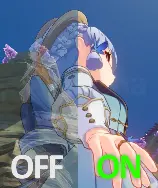Visuals
Functions related to visuals.
Animation Changer
INFO
Change the animation of the current character.
Enabled
Enabled
<Hotkeys>Enables Animation Changer.
Animations
Sets the animation after the change. The available options will change according to the current character.Animation Name Visibility ActivitySkill_CustomSkill01 Local Only ActivitySkill_CustomSkill02 Local Only ActivitySkill_ElectricCoreFly Visible to others ActivitySkill_GrapplingHook Visible to others AimLoop Visible to others Akimbo02AS Visible to others Akimbo02BS Visible to others Akimbo02Loop Visible to others Attack01 Visible to others Attack02 Visible to others Attack03 Visible to others Attack04 Visible to others Attack05 Visible to others AquariaBlade_Melee Visible to others AquariaBlade_Melee_AS Visible to others AquariaBlade_Range Visible to others AquariaBlade_Range_AS Visible to others ChannelAS Visible to others ChannelBS Visible to others ChannelLoop Visible to others ClimbDownToGround Local Only Climbldle Local Only ClimbJump Local Only ClimbMove0 Local Only ClimbMove1 Local Only CrouchDrop Local Only Crouchldle Local Only CrouchMove Local Only CrouchRoll Local Only CrouchToStandby Local Only DropDown Local Only ExtraAttack Visible to others ExtraAttack_AS Visible to others FallDie Local Only FallDie_AS Local Only FallOnGround Local Only FallOnGroundLit Local Only FallToGroundRun Local Only FallToGroundRunHard Local Only FallToGroundSprint Local Only FallingAnthem_AS_1 Visible to others FallingAnthem_AS_2 Visible to others FallingAnthem_BS_1 Visible to others FallingAnthem_BS_2 Visible to others FallingAnthem_Loop Visible to others FallingAnthem_Loop_Low Visible to others FastAimLoop Visible to others Fly Local Only FlyStart Local Only FrozenWindmil Visible to others FrozenWindmill_AS Visible to others Gandalfr_Attack01 Visible to others Gandalfr_Attack02 Visible to others Gandalfr_Attack03 Visible to others Gandalfr_Attack04 Visible to others Gandalfr_Attack05 Visible to others Gandalfr_Attack06 Visible to others Gandalfr_End Visible to others Gandalfr_End_AS Visible to others Gandalfr_ExtraAttack Visible to others Gandalfr_ExtraAttack_AS Visible to others Gandalfr_Start Visible to others Gandalfr_Start_AS Visible to others HitGroundDie Local Only Hit_H Local Only Hit_L Local Only Hit_Throw Local Only Hit_ThrowAir Local Only Hit_Throw_Ground Local Only Icespine Visible to others Icespine_Out Visible to others Jump Local Only JumpForRun Local Only JumpForSprint Local Only JumpForWalk Local Only JumpOffWall Local Only JumpUpWallForStandby Local Only JumpUpWallReady Local Only Katana_Attack01 Visible to others Katana_Attack02 Visible to others Katana_Attack03 Visible to others Katana_Attack04 Visible to others Katana_Attack05 Visible to others Katana_ExtraAttack Visible to others Katana_ExtraAttack_AS Visible to others Katana_FallingAnthem_AS_1 Visible to others Katana_FallingAnthem_AS_2 Visible to others Katana_FallingAnthem_BS_1 Visible to others Katana_FallingAnthem_BS_2 Visible to others Katana_FallingAnthem_Loop Visible to others Katana_FallingAnthem_Loop_Low Visible to others LiquidStrike_AS Visible to others LiquidStrike_AS_OnWater Visible to others LiquidStrike_BS Visible to others LiquidStrike_BS1 Visible to others LiquidStrike_BS_0 Visible to others LiquidStrike_FatalMove Visible to others LiquidStrike_FatalStandby Visible to others LiquidStrike_Move Visible to others LiquidStrike_MoveStandby Visible to others LiquidStrike_Strike Local Only NormalDie Local Only PlayMusic_Drum_AS Visible to others PlayMusic_Drum_BS Visible to others PlayMusic_Drum_Loop Visible to others PlayMusic_Lyre_AS Visible to others PlayMusic_Lyre_BS Visible to others PlayMusic_Lyre_Loop Visible to others PlayMusic_Qin_AS Visible to others PlayMusic_Qin_BS Visible to others PlayMusic_Qin_Loop Visible to others Run Local Only RunToldle Local Only RunToWalk Local Only ShootRunBS Visible to others ShootStandbyBS Visible to others Shougun_ElementalArt Visible to others Shougun_ElementalArt_AS Visible to others Shougun_ElementalBurst Visible to others Shougun_ElementalBurst_AS Visible to others ShowUp Local Only SitBDown Local Only SitBLoop Local Only SitBUp Local Only SitDown Local Only SitLoop Local Only SitUp Local Only SkiffNormal Local Only SlipBackWall Local Only SlipFaceWall Local Only Sprint Local Only SprintBS Local Only SprintToldle Local Only SprintToRun Local Only Standby Local Only Standby2ClimbA Local Only Standby2ClimbB Local Only StandbyPutaway Local Only StandbyPutawayOver Local Only StandbyShow_01 Visible to others StandbyShow_02 Visible to others StandbyVoice Visible to others StandbyWeapon Local Only Struggle Local Only SwimDash Local Only SwimDie Local Only Swimldle Local Only SwimJump Local Only SwimJumpDrop Local Only SwimJumpToWater Local Only SwimMove Local Only Tartaglia_Attack01 Visible to others Tartaglia_Attack02 Visible to others Tartaglia_Attack03 Visible to others Tartaglia_Attack04 Visible to others Tartaglia_Attack05 Visible to others Tartaglia_Attack06 Visible to others Think01AS Visible to others Think01BS Visible to others Think01Loop Visible to others TurnDir Local Only Upstairs Local Only Walk Local Only WalkToldle Local Only WalkToRun Local Only Apply Key
Set the hotkey for changing the Animations.
- When not
None: Animation changes only when Apply Key is pressed - When
None: Animation changes continuously - For continuous changes: Set to
Noneand configure in Hotkeys - Animation Changer
- When not
Reset Key
Set the hotkey for resetting the animation.
- When not
None: Reset occurs only when Reset Key is pressed - When
None: Reset occurs continuously - For continuous reset: Set to
Noneand configure in Hotkeys - Animation Changer
- When not
Delay
Animation interval when holding down or minimum interval when connecting dots (ms).
Range: 1 ~ 10000000000
Debug Animations
Logs current active character's animation state.
Browser
Create a browser window entity in-game.
Enabled
Enabled
<Hotkeys>Enables Browser.
- The browser can be operated with mouse and keyboard
- In CO-OP Mode, only visible to you
URL
Set the URL opened by the Browser when Enabled.
Width
The width of the browser window entity.
Range: 0.5 ~ 20
Height
The height of the browser window entity.
Range: 0.5 ~ 20
Camera Zoom
Custom the zoom between the camera and the character.
Enabled
Enabled
<Hotkeys>Enables Camera Zoom.
- When moving, the camera will normalize to the max zoom.
Fixed Zoom
The set value will be directly added to maximum and minimum viewing distance.
Range: 0 ~ 100
Max Zoom
Set the maximum zoom of the controllable camera.
Range: 0.1 ~ 100
Min Zoom
Set the minimum zoom of the controllable camera.
Range: 0.1 ~ 1
Zoom Speed
Set the camera movement speed multiplier.
Range: 0.75 ~ 1.5
FOV Changer
<Hotkeys>Custom camera field of view.
- Also works on the Character menu.
Range: 0 ~ 160
Constellation Modifier
INFO
From Bkebi-1.0.2 onwards, this function is only available for Debug builds.
Enabled
Enabled
<Hotkeys>Enables Constellation Modifier.
- It may be necessary to re-deploy the character in the party setup or switch maps to take effect.
- Only a few constellation are effective.
Custom Constellation
WARNING
Using this function may be at risk.
Select a character to activate all of its constellations.
Available Options:
Character Character Character Character Ayaka Jean Lisa Barbara Kaeya Diluc Razor Amber Venti Xiangling Beidou Xingqiu Xiao Ningguang Klee Zhongli Fischl Bennett Tartaglia Noelle Qiqi Chongyun Ganyu Albedo Diona Mona Keqing Sucrose Xinyan Rosaria HuTao Kazuha Yanfei Yoimiya Thoma Eula Shogun Sayu Kokomi Gorou Sara Itto Yae Heizou Yelan Aloy Shenhe Yunjin Shinobu Ayato Collei Tighnari Nilou Cyno Candace Nahida Layla Wanderer Faruzan Yaoyao Alhaitham Dehya Mika Kaveh Baizhu Kirara Lyney Lynette Freminet Neuvillette Wriothesley Furina Charlotte Navia Chevreuse Xianyun Gaming Chiori Arlecchino Sethos Clorinde Sigewinne Emilie Kachina Mualani Kinich Xilonen Ororon Chasca Mavuika Citlali Lan Yan Mizuki
Custom Profile
Custom your local game information.
Enabled
- Enabled
<Hotkeys>Enables Custom Profile.
- All custom are valid only locally, other players cannot see any changes
- Text class custom may use color codes, related tools: gradientlt
UID Enabled
UID
Set your global UID display.
- Can be applied to the UID display UI such as the Paimon menu, Profile, and the lower right corner

Append "UID:" Prefix
Add the UID: prefix to the UID in the lower right corner.
- Takes effect only after setting the text at UID
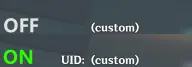
Text Style
Use Bold
Make the UID in the lower right corner bold.
- Will not affect the "UID:" prefix
Use Italic
Make the UID in the lower right corner italic.
- Will not affect the "UID:" prefix
UID Size
Custom the UID size in the lower right corner.
- Range: 1 ~ 500
- Default: 14 (1080P Display Mode)
Position
UID Pos X
Custom the horizontal position of the bottom right corner.
- Range: 1 ~ (Game Width)
- Default: 1860 (1080P Display Mode)
UID Pos Y
Custom the vertical position of the bottom right corner.
- Range: 0 ~ (Game Height)
- Default: 0 (1080P Display Mode)
Profile Enabled
NickName
Set nickname display.
- Can be used in Profile, Paimon menu, and Traveler's name
- Not visible in CO-OP Mode online list (F2)
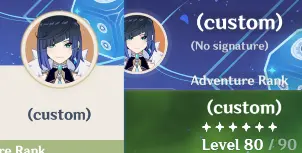
Level
Set the Adventure Rank display.
- Applies to Paimon menu Adventure Rank display
- Does not work for Top of Screen Popup and Profile
- Overrides Profile nickname display

EXP
<Hotkeys>Set the Adventure EXP display.
- Applies to Paimon menu Adventure EXP display
- Shows as CurExp/MaxExp
- Does not affect Adventure Rank bar

CurExp
Changes the current EXP displayed.
- Range: 2 ~ (Unlimited)
MaxExp
Change the maximum EXP displayed.
- Range: 2 ~ (Unlimited)
ExpBar (ExpBarValue)
<Hotkeys>Custom percentage for the Adventure Rank bar.
- Range: 2 ~ 100
- Does not affect Adventure Rank

World Level
Sets the World level display.
- Applies to Paimon menu World level display

Image Enabled
Avatar Image
Sets the Avatar image display of Paimon menu.
- Requires local file path
- Image resolution: 256x256

Card Image
Set the Namecard image display of Paimon menu.
- Requires local file path
- Image resolution: 840x400
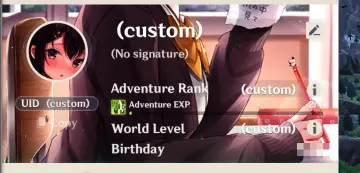
Custom Weather
Sets the current world weather.
Enabled
Enabled
<Hotkeys>Enables Custom Weather.
Weather Type
Set the type of weather.
Available Options:
- ClearSky
- Cloudy
- Foggy
- Storm
- RainHeavy
- FountainRain
- SnowLight
- EastCoast
Lightning
<Hotkeys>Lightning target set to enemy, suitable for Storm weather.
INFO
This function does not work in the current version.
DPS Meter
Realtime damage meter. Only available in Sakura
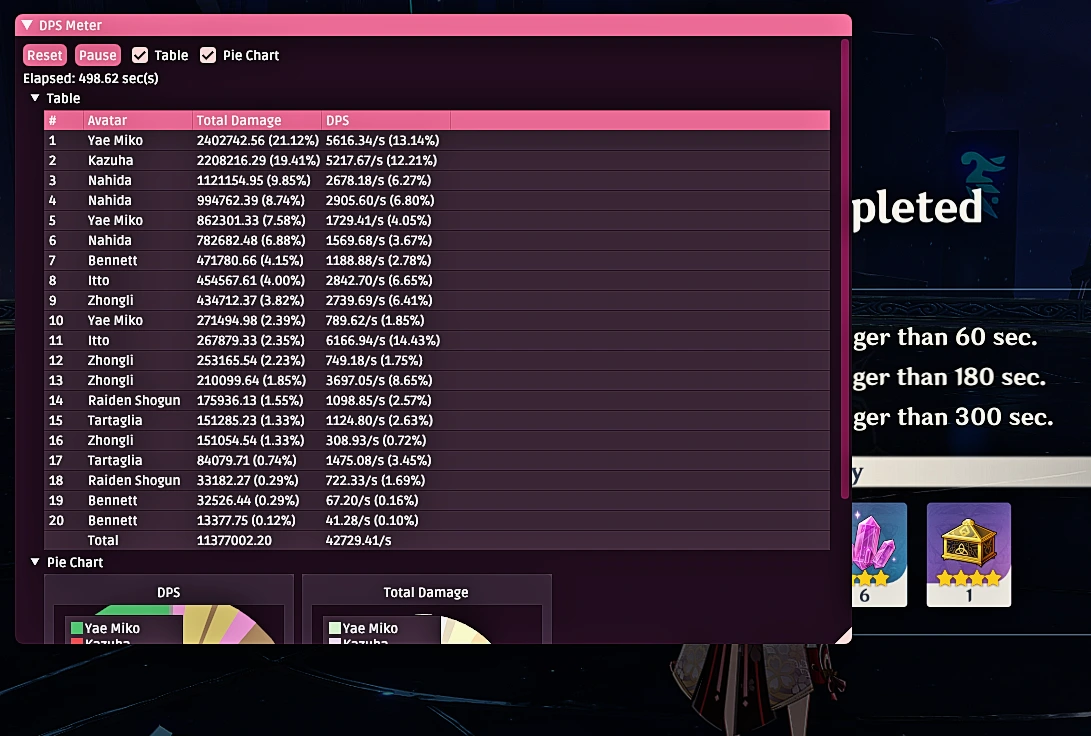
Emotion Changer
Change the emotion of the current character.
Enabled
Enabled
<Hotkeys>Enables Emotion Changer.
- In CO-OP Mode, only you can see it.
Phonemes
Sets the phonemes after the change.
Available Options:
Phoneme Phoneme Phoneme Phoneme P_A P_A01 P_A_01 P_Angry01 P_Angry02 P_Angry03 P_Angry04 P_Angry05 P_Angry_01 P_Angry_02 P_Angry_03 P_Angry_04 P_Angry_05 P_Default P_Default01 P_Default_01 P_Delta01 P_Delta02 P_Doya01 P_Doya02 P_Doya03 P_Doya_01 P_Doya_02 P_Doya_03 P_E P_E01 P_E_01 P_Fury01 P_Fury_01 P_I P_I01 P_I_01 P_Line01 P_N P_N01 P_N_01 P_Neko01 P_Neko02 P_Neko_01 P_Neko_02 P_None P_Normal01 P_Normal_01 P_O P_O01 P_O_01 P_Pero01 P_Pero02 P_Pero_01 P_Pero_02 P_Smile01 P_Smile02 P_Smile03 P_Smile04 P_Smile05 P_Smile06 P_Smile_01 P_Smile_02 P_Smile_03 P_Smile_04 P_Smile_05 P_Square01 P_TalkAngry01 P_TalkAngry02 P_TalkAngry03 P_TalkAngry121 P_TalkAngry122 P_TalkAngry131 P_TalkAngry132 P_TalkAngry221 P_TalkAngry222 P_TalkAngry231 P_TalkAngry232 P_TalkAngry321 P_TalkAngry322 P_TalkAngry331 P_TalkDelta01 P_TalkDoya01 P_TalkNone01 P_TalkNone02 P_TalkNone03 P_TalkNone04 P_TalkNormal121 P_TalkNormal122 P_TalkNormal131 P_TalkNormal132 P_TalkNormal221 P_TalkNormal222 P_TalkNormal231 P_TalkNormal232 P_TalkNormal321 P_TalkNormal322 P_TalkNormal331 P_TalkSmile01 P_TalkSmile02 P_TalkSmile03 P_TalkSmile04 P_TalkSmile121 P_TalkSmile122 P_TalkSmile131 P_TalkSmile132 P_TalkSmile221 P_TalkSmile222 P_TalkSmile231 P_TalkSmile232 P_TalkSmile321 P_TalkSmile322 P_TalkSmile331 P_TalkSquare01 P_Talk_Angry_121 P_Talk_Angry_122 P_Talk_Angry_131 P_Talk_Angry_132 P_Talk_Angry_221 P_Talk_Angry_222 P_Talk_Angry_231 P_Talk_Angry_232 P_Talk_Angry_321 P_Talk_Angry_322 P_Talk_Angry_331 P_Talk_Normal_121 P_Talk_Normal_122 P_Talk_Normal_131 P_Talk_Normal_132 P_Talk_Normal_221 P_Talk_Normal_222 P_Talk_Normal_231 P_Talk_Normal_232 P_Talk_Normal_321 P_Talk_Normal_322 P_Talk_Normal_331 P_Talk_Smile_121 P_Talk_Smile_122 P_Talk_Smile_131 P_Talk_Smile_132 P_Talk_Smile_221 P_Talk_Smile_222 P_Talk_Smile_231 P_Talk_Smile_232 P_Talk_Smile_321 P_Talk_Smile_322 P_Talk_Smile_331 P_U P_U01 P_U_01 Emotions
Sets the emotions after the change.
Available Options:
Emotion Emotion Emotion Emotion Normal Anger Happy Fear Sad Disgust Surprise Puzzled EyeClosed Shy Serious Naughty Wink Laugh Hope Upset Tired Sweat Angry01 Angry02 Angry03 Angry04 Angry05 Angry06 Closed01 Closed02 Closed03 Closed04 Closed05 Happy01 Happy02 Hannv03 Happy04 Happy05 Normal01 Normal02 Normal03 Normal04 Normal05 Normal06 Sad01 Sad02 Sad03 Sad04 Sad05 Surprise01 Surprise02 Surprise03 Surprise04 Surprise05 Sweat01 Sweat02 Sweat03 Sweat04 Sweat05 Tired01 Tired02 Tired03 Tired04 Tired05 None Default Angry_01 Angry_02 Angry_03 Angry_04 Default_01 Doubt_01 Doubt_02 Doubt_03 Doubt_04 Gentle_01 Gentle_02 Gentle_03 Gentle_04 HiClosed_01 HiClosed_02 HiClosed_03 HiClosed_04 HiClosed_05 HiClosed_06 HiClosed_07 LowClosed_01 LowClosed_02 LowClosed_03 LowClosed_04 LowClosed_05 LowClosed_06 LowClosed_07 MidClosed_01 MidClosed_02 MidClosed_03 MidClosed_04 MidClosed_05 MidClosed_06 MidClosed_07 Normal_01 Normal_02 Normal_03 Normal_04 Normal_05 Surprise_01 Surprise_02 Sweat_01 Sweat_02 Sweat_03 Sweat_04
Controls
Apply Key
Set the hotkey for changing the Phonemes and Emotions.
- When not
None: Change occurs only when Apply Key is pressed - When
None: Changes continuously - For continuous changes: Set to
Noneand configure in Hotkeys - Emotion Changer
- When not
Reset Key
Set the hotkey for resetting the emotion.
- When not
None: Reset occurs only when Reset Key is pressed - When
None: Resets continuously - For continuous reset: Set to
Noneand configure in Hotkeys - Emotion Changer
- When not
Extra Visual Settings
Allows some visual settings not available in game.
Enabled <hotkeys>
Enables extra visual settings.
Gamma
Default value: 2.000
Outline Width
Default value: 1.000
Anti-Aliasing Mode
Available options:
NoneFastApproximateAntialiasingmiHoYoFXAASubpixelMorphologicalAntialiasingTemporalAntialiasingFFX_FSR_2
FPS Unlock
Enabled related to game FPS.
Enabled
FPS
Set the maximum FPS for the game.
Range: 30 ~ 360
Limit Background FPS
The maximum FPS of the game in the non-foreground state.
- Will be invalid when the Bkebi-GC main menu is open
- Also fails while you're in a loading screen*
Fake Time
Set the local game time to TimeHour:TimeMinute.
Enabled
Enabled
<Hotkeys>Enables Fake Time.
- In CO-OP Mode, only visible to you
- You can also change the state of the scene before entering the game
TimeHour
Set TimeHour.
TimeMinute
Set TimeMinute.
Sync to server
Synchronize the local time to the server.
- In CO-OP Mode, only visible to you
Flycloak Modified
Replaces Wind Glider styles for all characters.
Enabled
Enabled
<Hotkeys>Enables Flycloak Modifier.
- In CO-OP Mode, only visible to you
Flycloak Type
Set the modified Wind Glider type.
Available Options: FirstFlight, Companionship, Descension, AzureWind, GoldenFlight, ConcealingSnow, Feasting, TheStormstriden, ShimmeringGalaxy, TheForest
Free Camera
Take the camera out of character and replace the original mechanism for free control.
Enabled
Enable
<Hotkeys>Enables Free Camera.
Freeze Character Animation
<Hotkeys>Freezes the actions of the current character.
- In CO-OP Mode, it does not affect other players' characters
- This function will not be controlled by Enable
Make Character invisible
<Hotkeys>Hides the current character.
- In CO-OP Mode, the characters of other players will not be hidden
- This function will not be controlled by Enable
Block User Input
When using Free Camera, you will not be able to use any buttons to control the content in the game.
- Note: This function can be applied to any scene after Free Camera is enabled
- If the screen cannot be clicked, please close this item
Toggle Damage Overlay
When enabled it will not show any damage dealt until the next attack deals damage when disabled.
- This function will not be controlled by Enable
- Enable needs to be checked to change this function
Remove HP
Remove the health bar of all surrounding monsters.
- Moving away from monsters will restore their health bars
- Enable needs to be checked to change this function
Camera Enabled
Movement Speed
When using W S A D to control the movement of the camera, the movement speed of the camera.
Range: 0.01 ~ 1000
Look Sensitivity
When using Mouse Movement to control the camera's viewing direction, the sensitivity of the camera movement.
Range: 0.01 ~ 100
Roll Speed
When using Z X C to control the shooting angle of the camera, the speed of the angle rotation.
Range: 0.01 ~ 100
FOV Speed
When using 1 3 to control the camera's field of view, the speed at which the field of view changes.
Range: 0.01 ~ 100
Field of View
The viewing range of the camera.
- You can use 1 3 to control the field of view of the camera
Range: 0.01 ~ 200
Convert FoV to 35mm FF focal length
Use the Field of View to calculate the current focal length based on internal parameters.
Smoothing Enabled
Movement Smoothing
When using W S A D to control the camera movement, the smoothness of the camera movement.
- Lower = Smoother
Range: 0.001 ~ 1
Look Smoothing
When using Mouse Movement to control the camera's viewing direction, the smoothness of the viewing angle movement.
- Lower = Smoother
Range: 0.001 ~ 1
Roll Smoothing
When using Z X C to control the camera shooting angle, the smoothness of the angle rotation.
- Lower = Smoother
Range: 0.001 ~ 1
FOV Smoothing
When using 1 3 to control the camera's field of view, the smoothness of the field of view change.
- Lower = Smoother
Range: 0.001 ~ 1
Controls
Default Hotkeys:
- W - Forward
- S - Backward
- A - Left
- D - Right
- Space - Up
- LeftCtrl - Down
- Z - Roll Left
- X - Roll Right
- C - Reset Roll
- 3 - Increase FOV
- 1 - Decrease FOV
Hide UI
Hide some game UI such as in-game UI and Paimon UI.
WARNING
- This function may cause some UI exceptions. If so, turn off this function

Hide Ping
Hide the network latency icon.
Hide HP Bar
Hide HP bar.
Hide Team HP Bar
Hide team hp bar.
Map Zoom
Helps you zoom deeper in the ingame map.
Menu Unlocker
Allows you to use some functions.
Enabled
Enabled
<Hotkeys>Enables Menu Unlocker.
Paimon Menu
Unlock paimon menu items.
- Applicable to the new to the game, some Domain and Spiral Abyss
Region Limit
Unlock region limit (red limit circle).
- It is still possible to be teleported when approaching an area without terrain
PaimonFollow
Makes Paimon not hide after the menu is closed.
Enabled
Enabled
<Hotkeys>Enables PaimonFollow.
- It may make Paimon disappear after teleport. In this case, you need to reopen and close the menu once
- In CO-OP Mode, only visible to you

Paimon Action
Set the hotkey for play the Paimon action.
Available Options:
- Show
- Anger
- Domangic
- Guide
- Hope
- Wave
- ShowMove
- BlowNormal
- BlowContinuous
TriggerAction
Set the hotkey to play Paimon action.
- When not
None: Paimon Action will be disabled
- When not
Skin Modifier
The selected skin will be directly equipped to the corresponding character.
Enabled
- Enabled
<Hotkeys>Enables Skin Modifier.
- Needs to be changed to the role that needs to take effect
- Role can be re-entered in the Party Setup
- If multiple skins are selected for a character, only the top skin will take effect
- Can take effect on Avatar and Character Showcase, only visible to you
- In CO-OP Mode, only visible to you
Available Options:
- Ayaka: Springbloom Missive
- Jean: Sea Breeze Dandelion
- Jean: Gunnhildr's Legacy
- Lisa: A Sobriquet Under Shade
- Barbara: Summertime Sparkle
- Diluc: Red Dead of Night
- Amber: 100% Outrider
- Ningguang: Orchids Evening Gown
- Fischl: Einlmmernachtstraum
- Mona: Pact of Starsand Moon
- Keqing: Opulent Splendor
- Rosaria: ToTheChurchsFreeSpirit
Texture Changer
Replace character textures.
Enabled
Enabled
<Hotkeys>Enables Texture Changer.
- Will be invalid after the team configuration makes the character off the field
- In CO-OP Mode, only visible to you
Active Hero
The most recently applied character.
Active Glider
The most recently applied Wind Glider.
Texture Enabled
Head
Whether to set the texture to replace the head.
- Set the local file path
Body
Whether to set the texture to replace the body.
- Set the local file path
Dress
Whether to set the texture to replace the dress.
- Set the local file path
Glider
Whether to set the texture to replace the glider.
- Set the local file path
Apply
Replace the selected texture to the current character.
Other Features
Show Chest Indicator
Mandatory enablement of indicator mechanic for most chests.
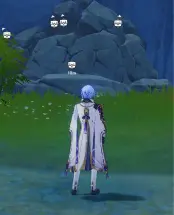
Show Skill Cooldowns
The skill cooldown time and available times of the elemental skills are displayed on the right.
- If disabled, you need to switch character after disabling
- In CO-OP Mode, cannot see other players' skill cooldowns

No Black Screen
Removes black screen?
No Fog
Removes the fog.

No Grass
Removes the grass.
No Map Fog
Removes the fog on the in-gama map.
Dolphin Dive
Make every character able to jump like a dolphin like Fortain characters.
No Camera Blur
Disables camera blur?
No Camera Shake
Disable camera shake when attacking with claymore.
No Footprints
Removes footprints when walking on snow.
No Burst Animation
Disable 5-star character's and Barbara burst animation.
GMicon
The GM icon will be displayed on the upper right toolbar in the game.
![]()
Enable Peeking
Makes characters close to the camera not become transparent.